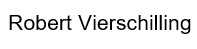MuseScore 4 is a free open-source music notation program that I use when teaching students composition for classical guitar, and topics related to composition such as counterpoint and harmony. I send students Compressed MuseScore files and they can open them and not only read what I wrote, they can also add to it and send the file back to me in advance of their next lesson. We then discuss their work in the lesson while I have the file open and share my screen with them.
Scores made in MuseScore 4 can also be saved as MusicXML files, which is an XML-based file format that can be read by hundreds of music notation programs, including Finale, Sibelius, Dorico, and MuseScore. While it is a little cumbersome, it is possible to make a score in one program and open it in a different program. When sending a MusicXML file to someone, I also send a PDF file of the score so they can double check that the file looks as intended, because different programs can make the MusicXML files look a little different when they are opened.
There are strong feelings on both sides of the debate as to whether MuseScore 4 should be considered alongside other programs such as Finale, Sibelius, and Dorico. There are those who believe that MuseScore 4 does not produce the same quality of a score as the other three programs, each of which has a respectable price tag. I have found that MuseScore 4 is great for most tasks most of the time, and for most people most of the time. If someone is in a situation, professional or other, for which they need to use a different notation/engraving program, I certainly respect their situation, and I can work with any file sent to me as a MusicXML file, especially if it is accompanied by a PDF. I have also been a Sibelius user for many years, though I have found myself using MuseScore 4 more and more in lessons.
For students who have not used a music notation program, there is a learning curve to learning MuseScore 4, as there is for learning any software. MuseScore 4 is a “what you see is what you get (WYSIWYG)” style program, and the user interface is no more complicated than learning a word processing or spreadsheet program. Because MuseScore 4 is free, a potential user can download the program and try it without worrying that they are spending hundreds of dollars on a program that they might ultimately decide not to use.
Students can learn how to use MuseScore 4 several ways including:
Watching videos made by MuseScore (https://www.youtube.com/watch?v=jZtlJ57AheA),
reading the collaboratively written handbook (https://musescore.org/en/handbook/4), and
I share advice about using the program in lessons with students, and students often share their discoveries about how to use the program with me.
MuseScore was first released in 2002, and MuseScore 2 was not released until 2011. MuseScore 3 was released in 2013. This is the version with which I first became acquainted because I had several students using it, and it was easier to send files back and forth if we were both using the same program. MuseScore 4 was released at the end of 2022, and I immediately upgraded and have been pleased that I did. Here are some videos about the upgrade from version 3 to version 4.
Announcing MuseScore4 – a gigantic overhaul! https://www.youtube.com/watch?v=Nc08RhOQDR4&t=42s